
What's new in accessibility
Your BlackBerry device is designed to help you stay productive with assistive technology for people with disabilities and
special requirements. BlackBerry continues to improve the accessibility features on your BlackBerry device with updates
to existing features and expanded gestures to use with the BlackBerry Screen Reader.
Gestures
• The "Where am I" gesture makes the BlackBerry Screen Reader describe the application and currently active point of
regard. To use the "Where am I" gesture, tap the screen with two fingers. When you are on the home screen, the
"Where am I" gesture reads information about the icon on the top left of the screen.
Application support for BlackBerry Screen Reader
The BlackBerry Screen Reader now supports the following applications:
• BlackBerry Remember
• Music
• Smart Tags
User Guide
Settings
189
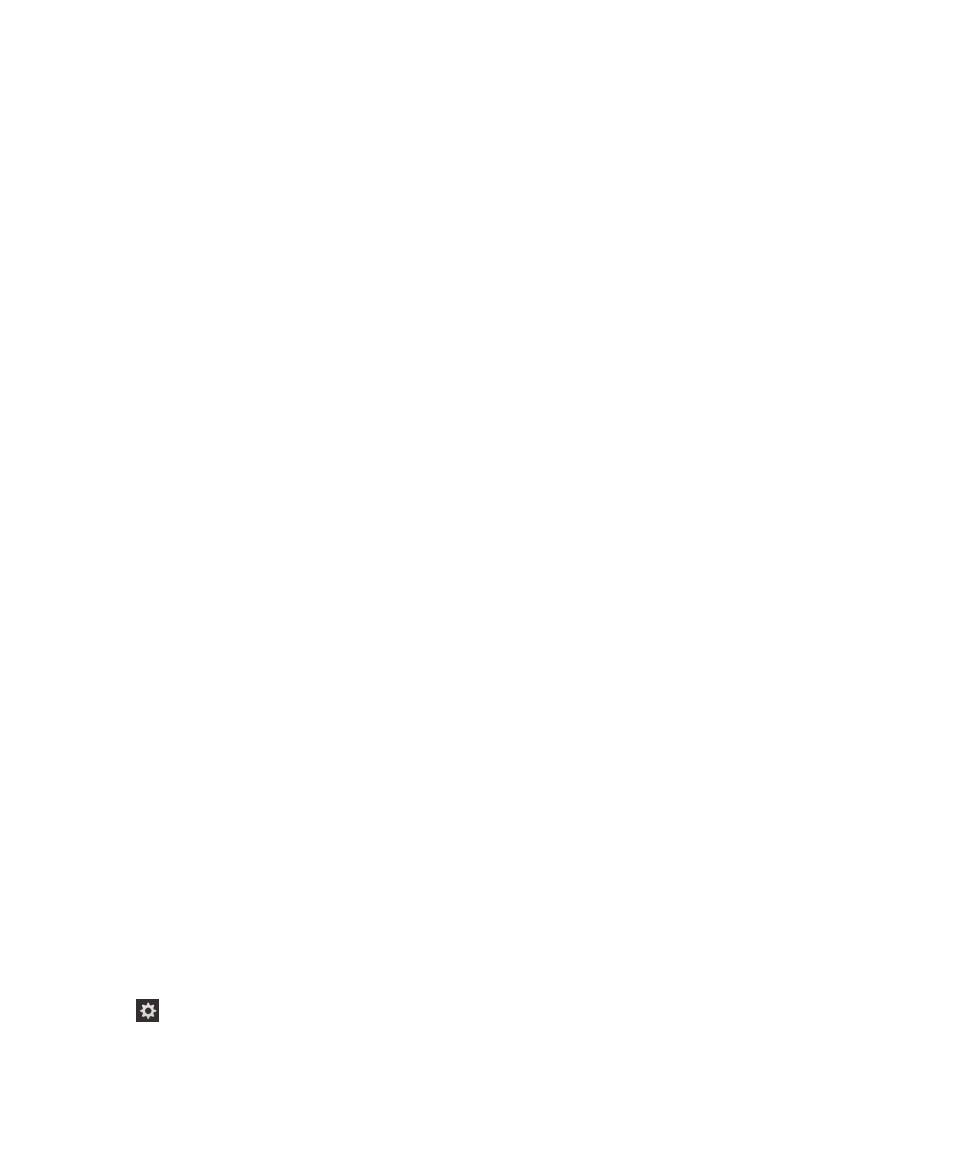
Settings
• You can now set the display using the Reverse Contrast feature.
• There is now a preview pane for Closed Captions settings.