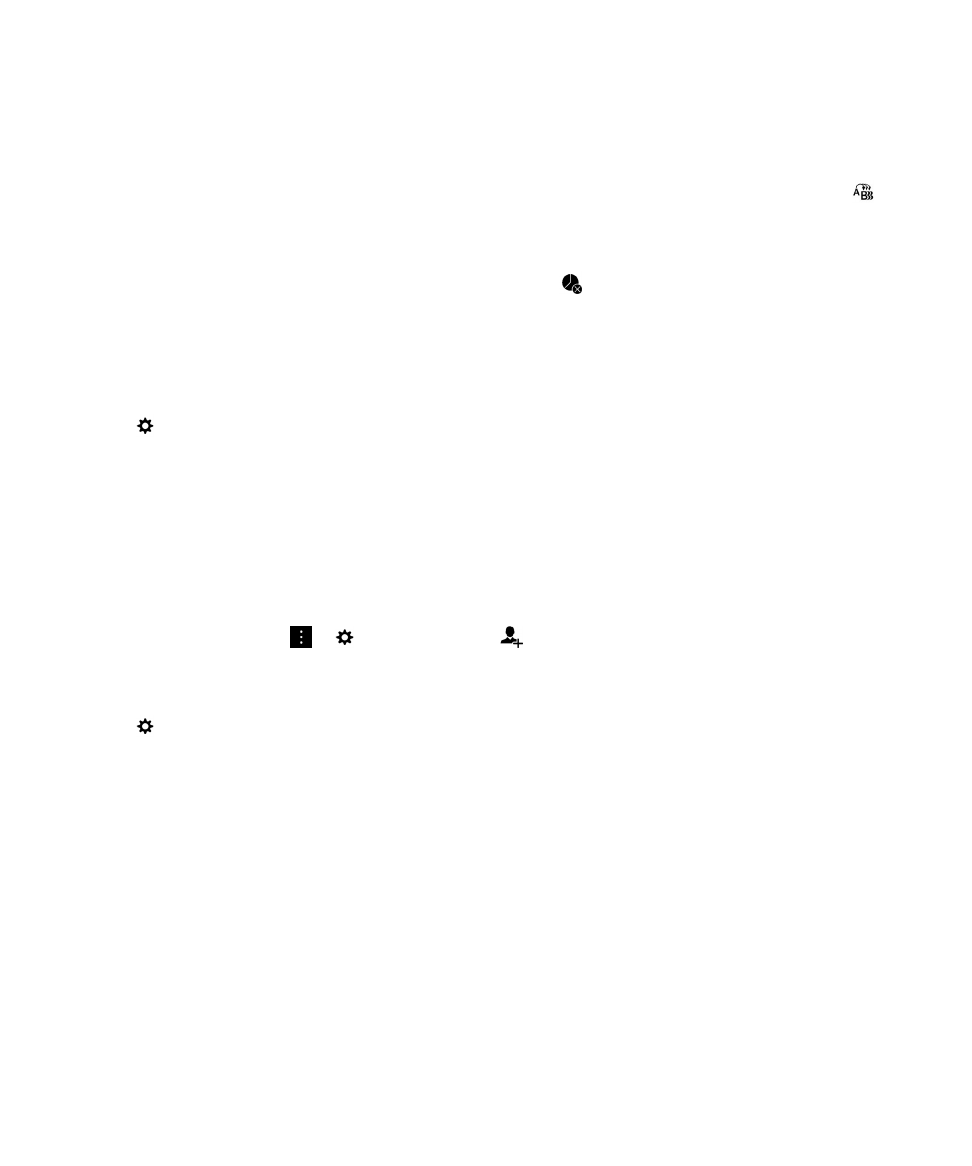
View and respond to Instant Previews
You can use the Instant Previews feature to view previews of incoming email messages, BBM messages, text messages
(SMS and MMS), and more from any application on your BlackBerry device.
When a preview appears at the top of the screen, do one of the following:
• To view the message in the BlackBerry Hub, tap the preview.
User Guide
Phone and voice
55

• To dismiss the preview, tap .
• To ignore the preview, wait a few seconds until it disappears.
• To reply to a BBM message or text message without leaving the app that you're currently in, tap
.