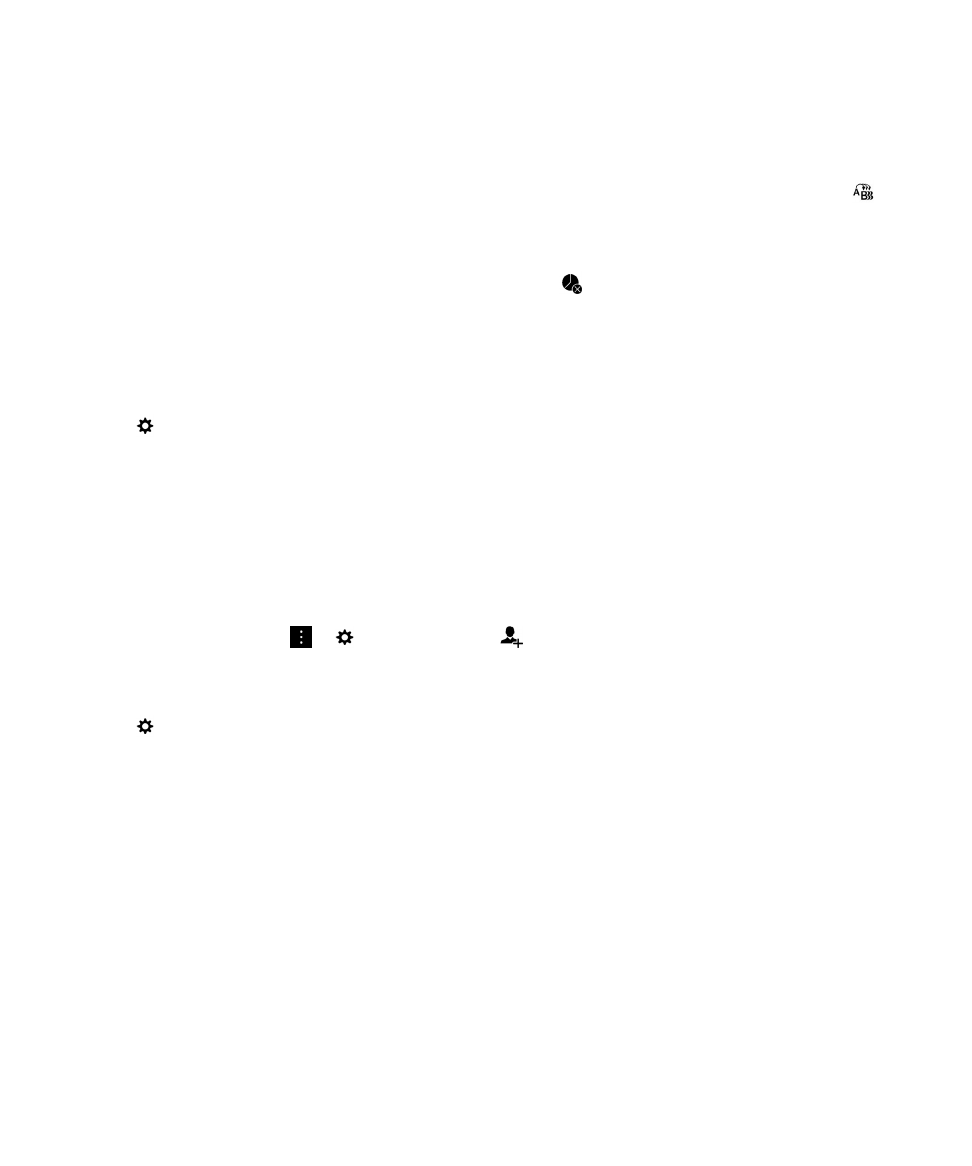
Turn off all alerts
1.
On the home screen, swipe down from the top of the screen.
2.
Tap
Settings > Notifications.
3.
In the Active Profile drop-down list, tap Do Not Disturb.
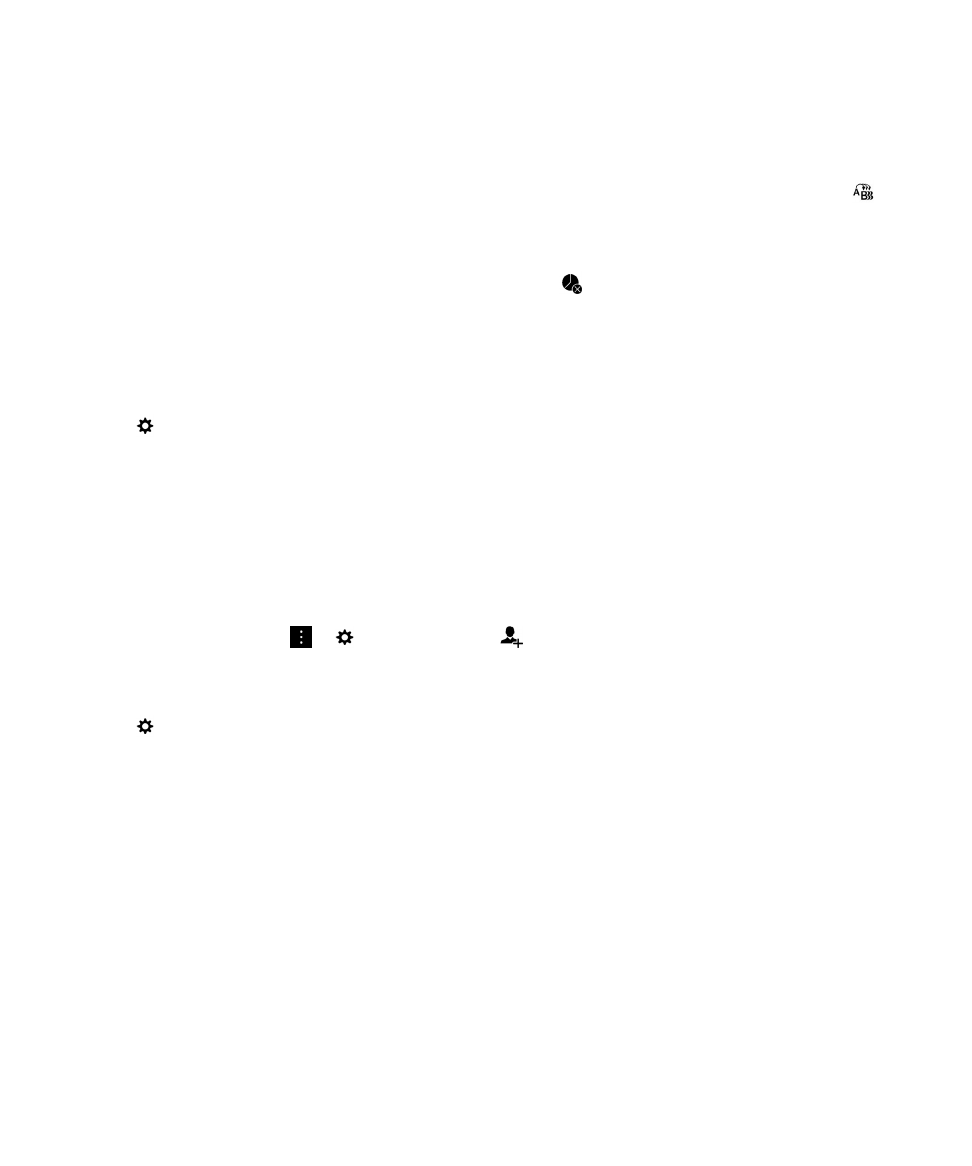
Turn off all alerts
1.
On the home screen, swipe down from the top of the screen.
2.
Tap
Settings > Notifications.
3.
In the Active Profile drop-down list, tap Do Not Disturb.