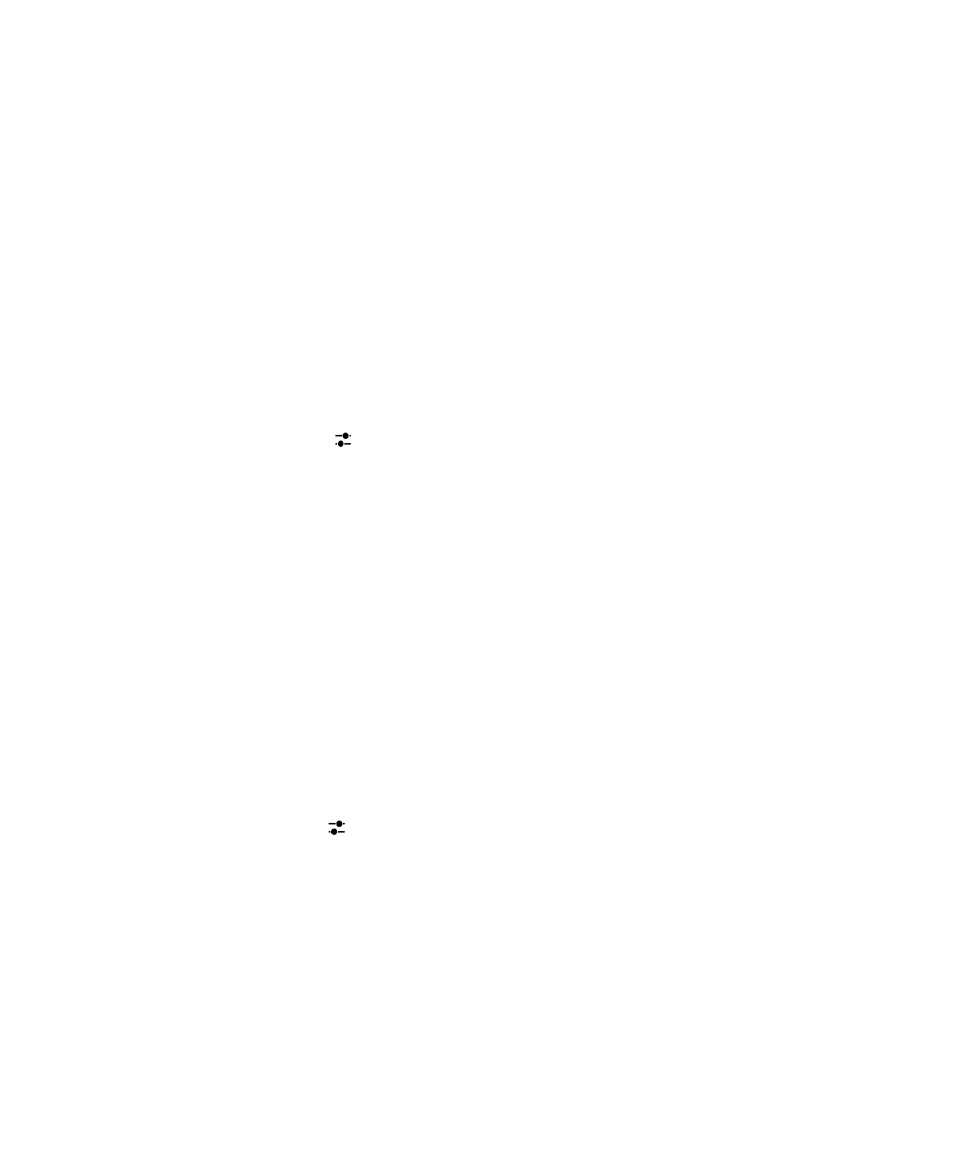
Change account settings
You might want to change the settings for an account if you changed the password for the account, if you want to change
the display name for the account, or if you want to use different synchronization settings.
1.
On the home screen, swipe down from the top of the screen.
User Guide
BlackBerry Hub and email
65

2.
Tap
Settings > Accounts.
3.
Tap an account.
4.
Make your changes.
5.
Tap Save.