
Change your default email address or calendar
When you share something (for example, a picture or a website) by email or when you compose a new email, your
BlackBerry device sends the email from your default email address. When you add an event to your calendar or send a
meeting invitation, your device adds the event to your default calendar.
1.
On the home screen, swipe down from the top of the screen.
2.
Tap
Settings > Accounts.
3.
Tap
.
• To change the default account that you send email from, in the Email Address drop-down list, tap an account.
User Guide
BlackBerry Hub and email
84
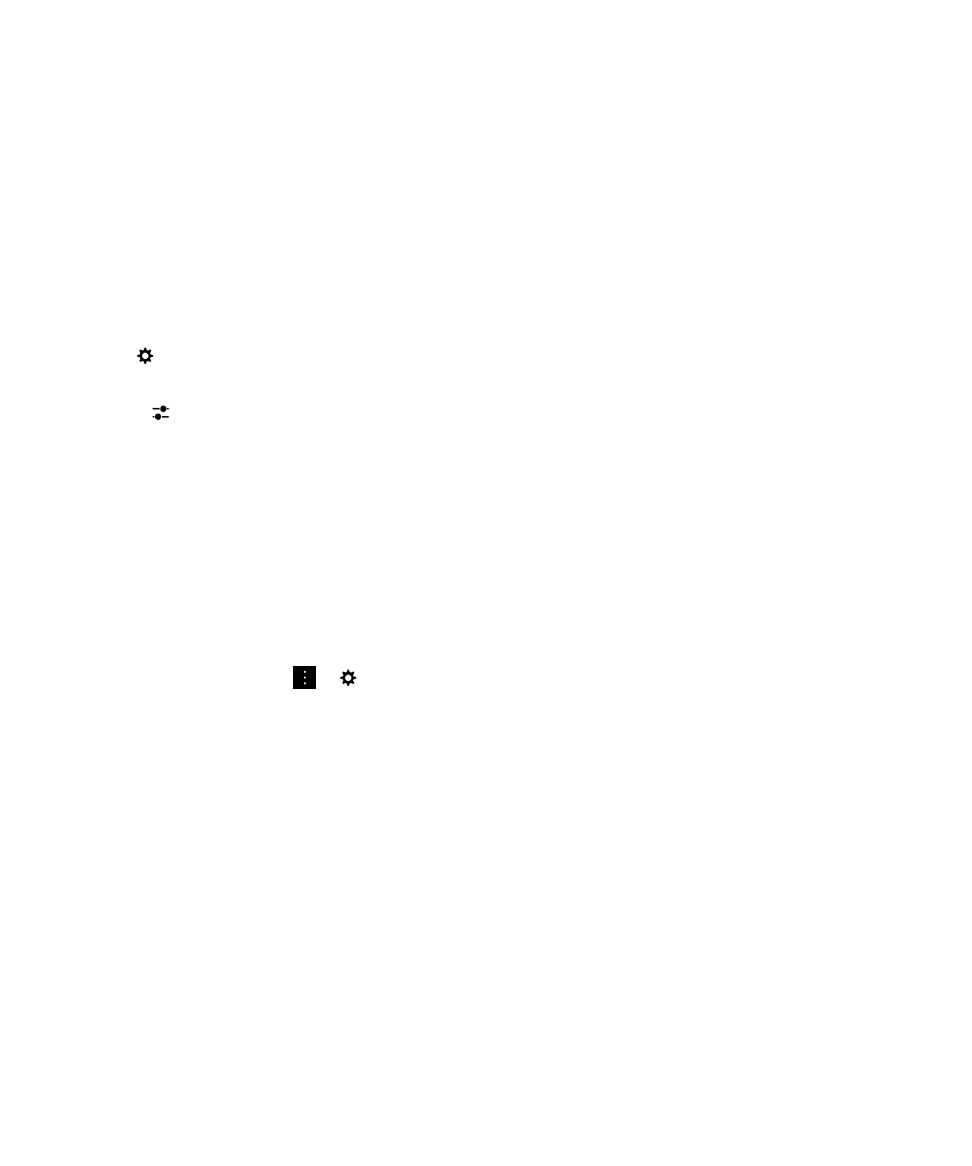
• To change the default calendar that you add events to and send meeting invitations from, in the Calendar drop-
down list, tap a calendar.