
Change permissions for specific websites
As you browse the Internet, you might grant permissions to allow websites to access information, such as your location. You
can remove those permissions at any time.
1.
In the Browser, tap
>
> Site Permissions.
2.
Tap a website. Tap Edit.
3.
Tap
beside the permissions that you want to remove.
User Guide
Applications and features
266
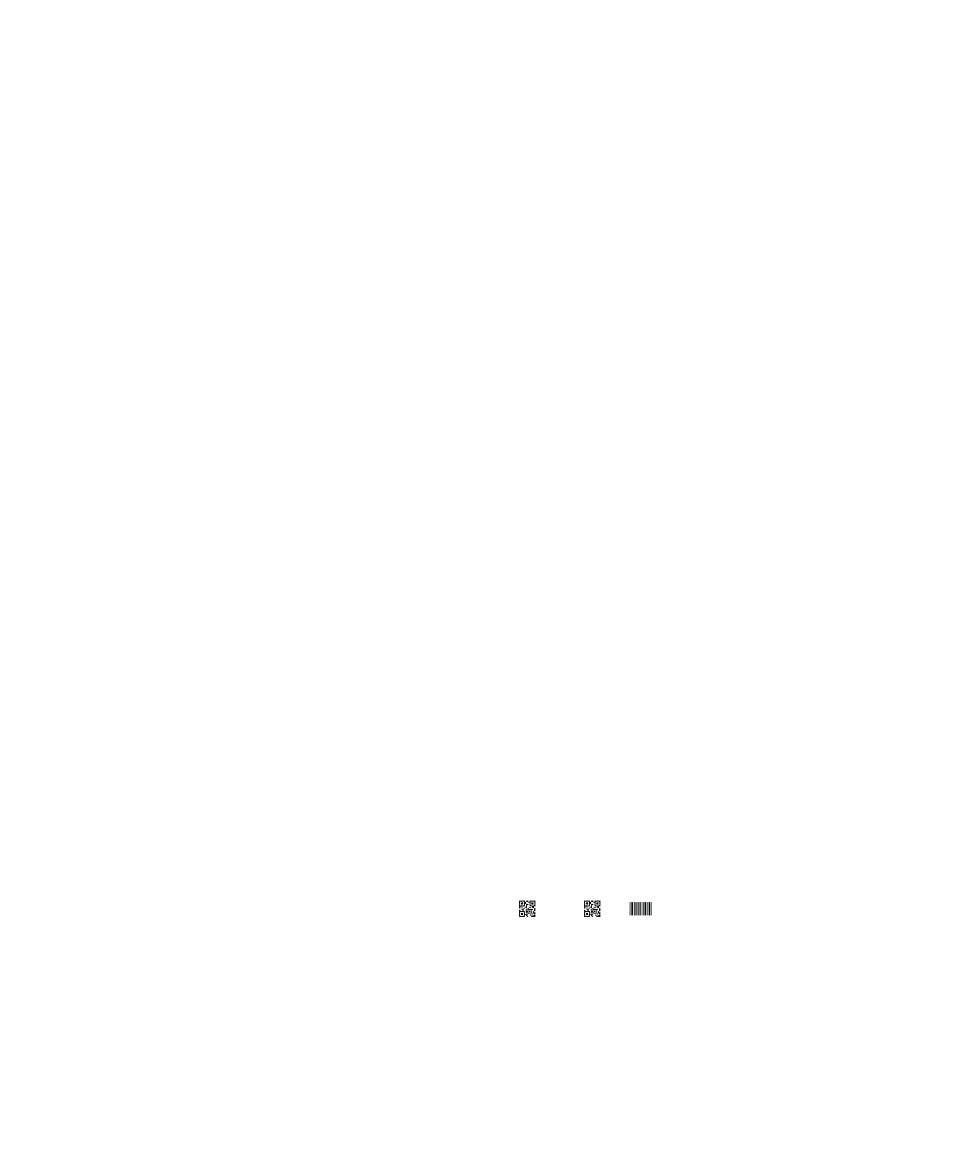
4.
Tap Done.